Appletech Said:
A5 checkm8 is finally here, thanks to @a1exdandy! In this easy to follow video tutorial, I show how to properly set up the hardware and software components necessary to execute the new A5 checkm8 exploit.
***THIS
IS NOT AN ICLOUD BYPASS BUT WHEN A BYPASS IS RELEASED, IT WILL REQUIRE THESE
STEPS!***
With
the Arduino Uno and USB Host Shield, you can connect your A5 device (iPod Touch
5, iPad Mini 1, iPhone 4s, iPad 3 or iPad 2) and enter PWNED DFU MODE. This is
equivalent to the ./ipwndfu -p command that many of you probably know very
well. Your device is in PWNED DFU MODE now you can load iBSS and iBEC for SSH Ramdisk Do iCloud Bypass, but this specific release does
not support unpacked images, so iBEC gets stuck halfway and we can load the
full ramdisk to delete setup.app and Bypass iCloud.
However,
I am working as quickly as possible with other devs to add unpacked/unsigned
image support so we can load the full ramdisk and get ssh a ccess to the device
for a full shutdown and restart fix bypass for ALL A5 CPU idevices. When this happens, the only
possible way to bypass all A5 devices untethered will be with this exact
Arduino setup, so I suggest preparing now especially if you are a repair shop
with lots of devices. I will DEFINITELY be referencing this video in my future
A5 bypass tutorials.
QUESTION:
WILL THIS BE FOR MAC/WINDOWS/LINUX?
ANSWER: The dev has no plans to port this to another operating system, so unless someone else decides to separately release a different build of A5 ipwndfu, you should buy OEM Arduino if you want to bypass A5 iDevice.
QUESTION: WHICH A5 DEVICES WILL THIS SUPPORT?
ANSWER: iPod Touch 5, iPad Mini 1, iPhone 4s, iPad 3, iPad 2
QUESTION: WHEN
WILL THIS BE A BYPASS/HOW LONG?
ANSWER: There's no eta. I'm working on it as fast as I can with multiple devs. My advice is to order your Arduino now and then it will arrive by the time we have a full bypass.
But this method I use SSH-RD
from @Arsevka_JDM Sucessfull Bypass iPhone 4s.
A.Before
Bypass Please Flashing new firmware with 3utool.
B.Now Put device in dfu mode
before Apple Logo out or finish
This
video show you how to kdfu mode with Arduino
D.Connect device to Mac
Video Fix Arduino And USB Host Shield Sketch Error-After Market Option
Flollow my text file
Mak
Sure Your iPhone is in kDFU
1.
Copy my bypass file to desktop
Now
Open terminal in Mac OS:
write
:
1. ./irecovery -f iBEC.n94ap.RELEASE.dfu
2. ./irecovery_old -s
3.
The shell should appear in irecovery
4. /send DeviceTree.n94ap.img3
5. devicetree
6. Unpack ssh-ramdisk.zip
7. /send ssh_ramdisk
8. ramdisk
9. /send kernelcache.release.n94
10.
bootx
11.now
device should boot verbosely and after it should show restore progress
(Now
for the python/ssh part):
(in
the “text heavy” terminal window, type this):
./tcprelay.py
-t 22:2222
(Now
in the Terminal menu bar: Shell—>New Window->Basic)
(In
the new window):
ssh
root@localhost -p2222 ( if you see error here got to folder ssh delect
Unkown_host )
password:
alpine
mount_hfs
/dev/disk0s1s1 /mnt1
rm
-r /mnt1/Applications/Setup.app
reboot_bak
Credits
Thanks
to @Arsevka_JDM for helping me with this
Download Custom RAM disk here
Video Fix Arduino And USB Host Shield Sketch Error-After Market Option
Video HOW TO BYPASS:
Don't forget subscribe us.
Thank you for watching our channel.
SUBSCRIBE HEE
Thank you for watching our channel.
SUBSCRIBE HEE

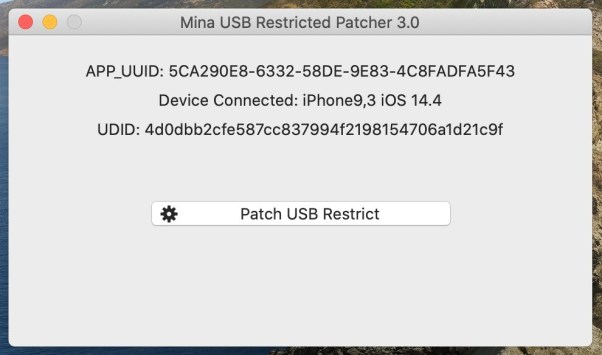
2 Comments
Sir where did you drop -/ssh known_host folder due to phone in right hand side corner it does not show I mean what did you do when you did not use alpine password?
ReplyDeletePlease email me kperera279@gmail.com
ReplyDelete