How To Flash Realme C3 (RMX2021) Firmware
This is an official stock firmware flash. This firmware you can solve all software Problem on your Realme C3 (RMX2021) Like hang Logo, Stuck on Fastboot Mode, Blank display or White after Wi-Fi Update, dead recovery, frp locked, dead after flash etc.
This Flash Information
1. Android 10
2.Full Room
3.No Root Access
4.Device PlayStore
5.Firmware Version A.21
6.CPU MTK Mediatek Helio G70 (12 nm) use SMDownload tool
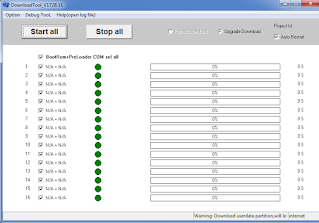
Requirement
***You have to extract firmware file the same flash tool folder***
3.Flash Tool ( Log In Require)
How to Flash Firmware with Realme Flash tool:
1.Unlock Phone Loader
2.Unzip Latest Flash tool
3.Install Latest USB Driver on Computer
4.Reboot Phone to Download Mode(Power Off And Then Hold the Power + Volume Down buttons)
2.Unzip Latest Flash tool
3.Install Latest USB Driver on Computer
4.Reboot Phone to Download Mode(Power Off And Then Hold the Power + Volume Down buttons)
5.Connect it to Computer
6.Open Realme Flash tool click browse To Locate Your Firmware downloaded
Note ****( Do it By your own risk , At lease 50% Battery Charged)****
Prompt
1.Confirm the data erase warning (OK)
1.Confirm the data erase warning (OK)








0 Comments