How To Jailbreak iOS 9.3.5/9.3.6
For iOS 9.3.5 and 9.3.6 jailbreak for last
years we use Cydia Impactor alternative for Windows or
macOS but for new update of apple sever Now we can Only use AltSigner in
Window and AltDeploy in Mac OS for intall third
party app to your iPhone. AltSigner and AltDeploy can
activate maximum of 3 apps on your iPhone by using the free certificate. Certificate
will expire every 7 days after installing any app. You have to resign the app
and send it to the AltSigner and AltDeploy ( PC or Mac), which installs
the resigned tool back to your device also a USB cable.
A. Process For Window User
Step 1. Download Program AltSigner and install the to your Window PC.
Step 2. Open your
browser and download Phoenix.IPA (24 MB).
In this step 2
a.Open IPA file with 7zip and drag Info.plist
file from Payload>Phoenix.app
b.Edit file name Info.plist with plistEditor Pro choose Tap List View change name CFBundleDisplyName's name To Phoenix
Step 3. Lunch AltSigner and
Fill your apple ID and Password.
Step 4. Tap on folder
image browse your IPA file on your PC.
Step 5. Select click Start
for signing app (if you fail make sure you
turn off Anti Virus software)
Step 6. After you success click
install to your device.
Step 7. The Phoenix Jailbreak app
will be available from your home screen.
Step 8. Connect your device
to Internet Active your profile Go to
Setting>General>Device Management Trust your ID and Enjoy
your Jailbreak.
To prevent apps from expiring, You must use
AltSigner And AltDeploy reinstall Phoenix Jailbreak for re-jailbreak
your device becuase we use tethering jailbreak .
Setting>General>Device Management Trust your ID and Enjoy your Jailbreak.


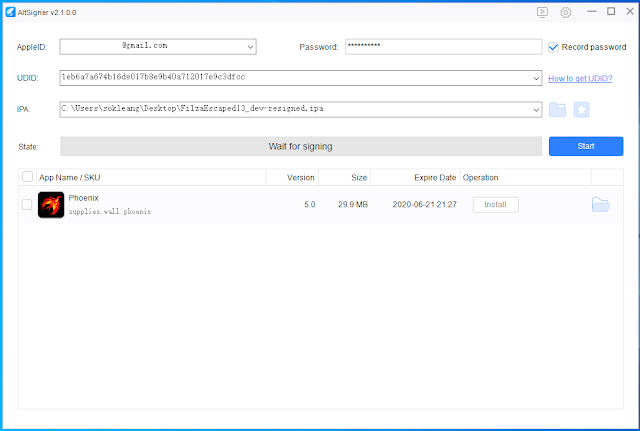





0 Comments